How to Level Up Your Gaming Skills: A Guide for Casual and Competitive Players
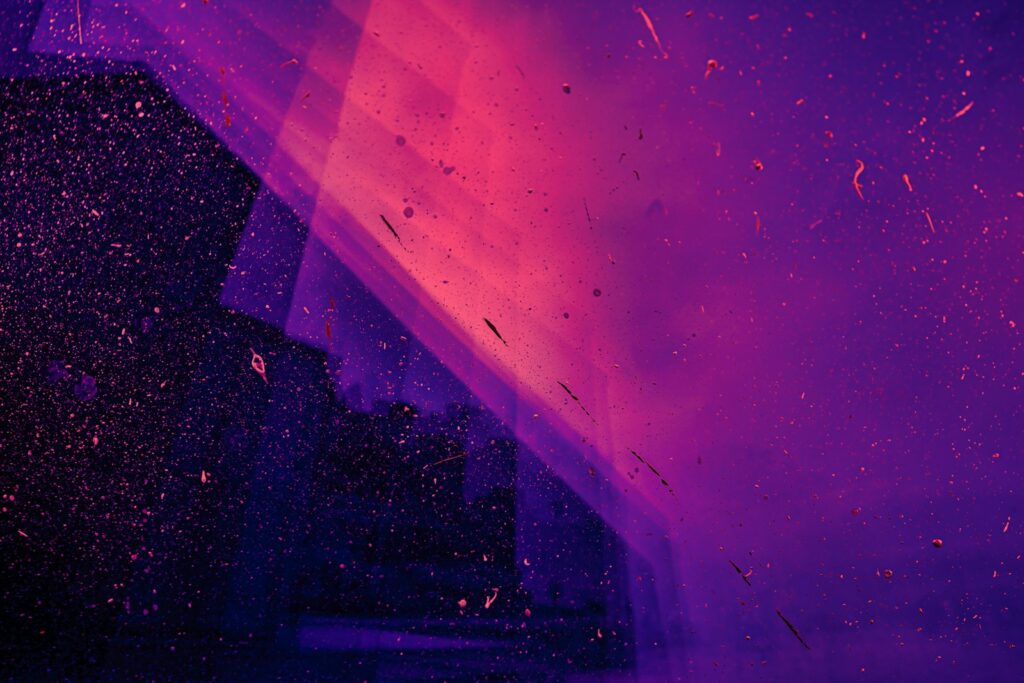
Whether you’re a casual gamer looking to improve or a competitive player aiming for the top, leveling up your gaming skills takes more than just playing for hours. Strategy, mindset, and the right habits can make a huge difference in your performance.
In this guide, we’ll explore practical tips to enhance your gaming skills, whether you enjoy shooters, strategy games, RPGs, or competitive esports.
1. Master the Basics Before Going Pro
Every game has fundamental mechanics that serve as the foundation for advanced strategies. Take time to:
- Learn the controls and in-game mechanics.
- Experiment with different settings to optimize performance (sensitivity, keybinds, graphics).
- Play through tutorials and beginner modes to get familiar with gameplay.
Mastering the basics will help you react faster and make better decisions in-game.
2. Improve Your Reaction Time and Precision
Fast reflexes and accurate movements can give you a competitive edge. Try these tips:
- Practice aiming skills in shooters with aim trainers like Aim Lab or Kovaak’s FPS Aim Trainer.
- Use a high refresh rate monitor (120Hz or higher) for smoother visuals and quicker reactions.
- Train your hand-eye coordination with reaction-based games or drills.
Even small improvements in precision can make a big difference in competitive games.
3. Analyze Your Gameplay and Learn from Mistakes
Self-analysis is key to improving your strategy and decision-making. You can:
- Watch replays of your matches to identify mistakes and missed opportunities.
- Compare your gameplay with pro players or top-ranked individuals in your game.
- Seek feedback from experienced players in online communities.
By learning from each game, you’ll quickly adapt and refine your skills.
4. Develop a Winning Mindset
Gaming isn’t just about mechanics—it’s also about mental endurance. To maintain peak performance:
- Stay calm under pressure and avoid tilt (frustration that leads to poor decision-making).
- Take breaks to prevent burnout and maintain focus.
- Set realistic goals for improvement, whether it’s reaching a new rank or mastering a specific skill.
A strong mindset will keep you sharp and ready for any challenge.
5. Use the Right Gear and Setup
Your gaming setup can impact your performance more than you think. Invest in:
- A high-quality mouse and keyboard/controller with responsive inputs.
- A comfortable gaming chair and ergonomic setup to reduce fatigue.
- A fast and stable internet connection to minimize lag and latency.
Having the right tools ensures you can perform at your best without hardware limitations.
6. Play with Skilled Players and Learn from Them
Surrounding yourself with better players is one of the fastest ways to improve. You can:
- Join a gaming community or clan to play with experienced teammates.
- Watch professional esports tournaments to observe high-level strategies.
- Engage in competitive matches to challenge yourself and adapt to stronger opponents.
Playing against better competition forces you to evolve and think strategically.
7. Stay Updated on Meta Changes and Strategies
Games constantly evolve with patches, balance updates, and new mechanics. Stay ahead by:
- Reading patch notes and developer updates.
- Watching streamers and pro players to see the latest strategies.
- Experimenting with different playstyles and builds to stay adaptable.
Being aware of the meta (most effective tactics available) can give you an advantage over less-informed players.
Final Thoughts
Leveling up your gaming skills takes time, dedication, and smart practice. By mastering mechanics, improving your mindset, and playing strategically, you can dominate the competition—whether you’re gaming for fun or aiming for the top ranks.
Looking for more gaming tips and recommendations? Visit FindBestGames.online for expert insights!


Comments are closed